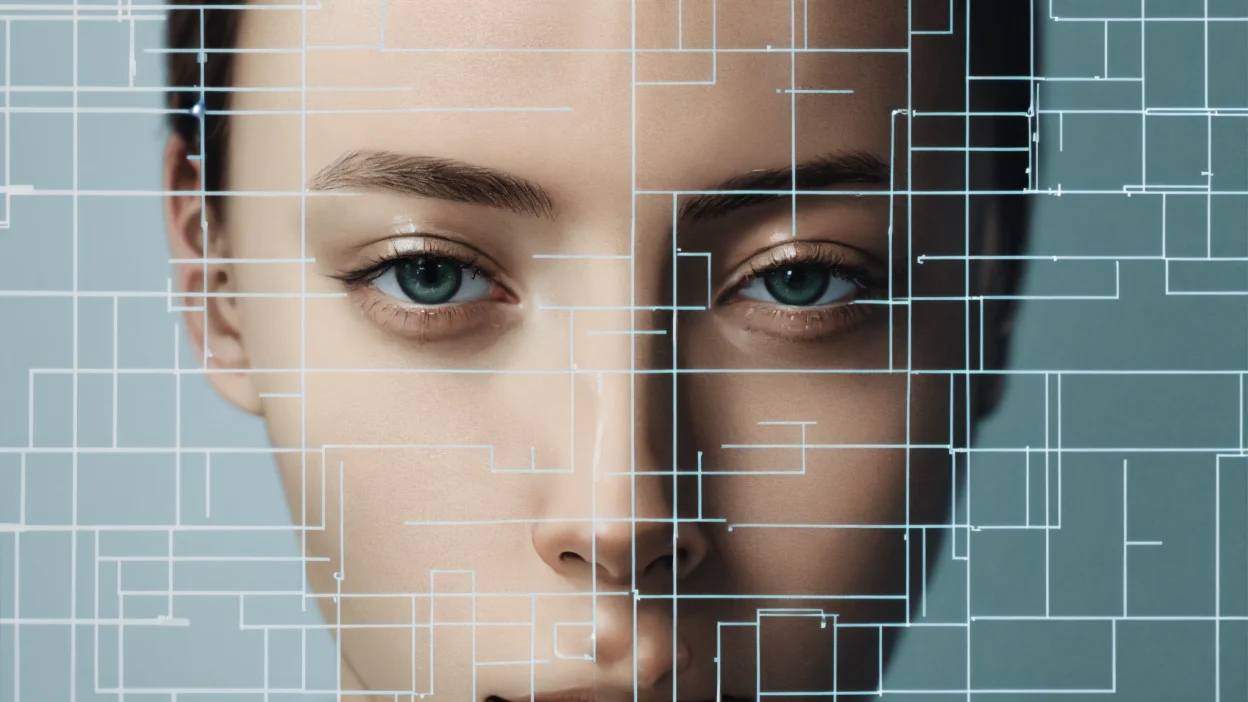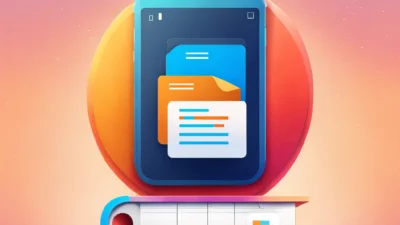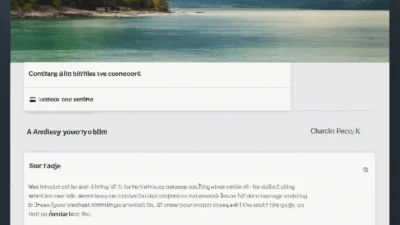Understanding AI-Generated Images
AI-generated images are created using sophisticated algorithms, such as Generative Adversarial Networks (GANs) and diffusion models, that simulate the nuances of human-created visuals. These advanced technologies can produce highly detailed and lifelike images, making them nearly indistinguishable from real photographs at first glance. However, despite their impressive realism, AI-generated images often contain subtle inconsistencies that can be detected upon closer inspection. These images can range from stunningly realistic, fooling even trained eyes, to subtly flawed, where minor imperfections reveal their synthetic origins. As AI technology continues to evolve, understanding these characteristics becomes crucial in identifying artificially created visuals.
Key Visual Indicators
One of the most reliable ways to discern if an image is AI-generated is by examining its finer details. AI often struggles with specific elements that may appear distorted or unnatural. Look for anomalies such as unnatural skin textures, overly symmetrical facial features, or hands with an incorrect number of fingers. Additionally, AI-generated backgrounds can sometimes seem oddly disjointed, with strange distortions, asymmetrical patterns, or blurred elements that don’t logically fit together. These small inconsistencies often reveal the artificial nature of an image. Paying close attention to reflections, lighting inconsistencies, and unnatural blending of elements can also provide clues that an image may have been created by AI.
Technical Tools and Software
Various software tools can assist in detecting AI-generated images. Programs like Adobe Photoshop now include functions specifically designed to identify synthetic elements within visuals. Utilizing these tools can provide a definitive answer to the question of whether an image is AI-generated.
Consulting with Experts
If you’re still unsure, consulting with a digital imaging expert or a professional photographer can provide further insights. These professionals can offer a deeper analysis based on their experience and expertise in the field.
In conclusion, while AI technology continues to evolve, so do the methods for how to tell if an image is AI generated. By staying informed and utilizing the right tools, you can become adept at distinguishing between genuine and artificial visuals.